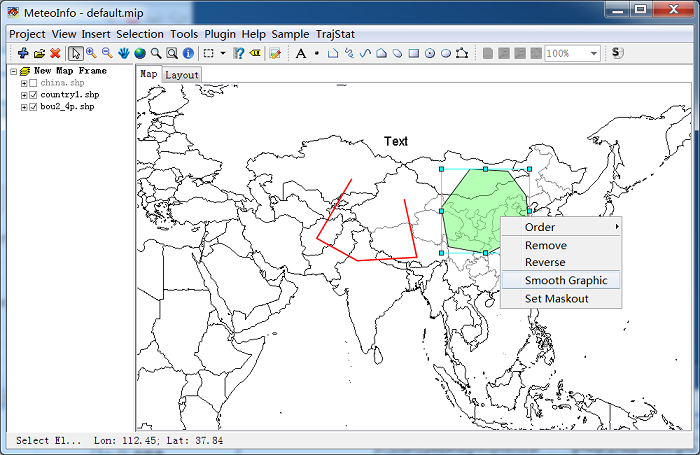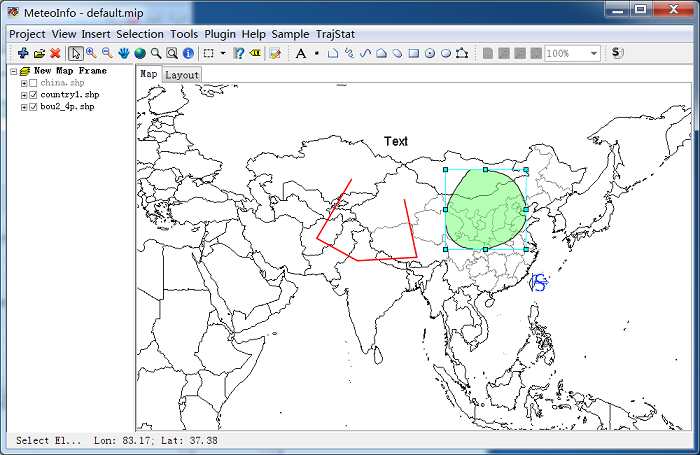User Plot Tools¶
You can draw label, point, polyline, polygon and rectangle both in ‘Map’ and ‘Layout’ plotting regions. The user plotting objects have same coordinates with the map, and the objects will be moved or re-projected synchronously with the map. The objects plotted on the layout have fixed coordinates which not changed with map view extent.
Press one of the tool buttons on the user plotting tool strip, then you can plot label or geometry objects on map or layout. Label or point object can be plotted by clicking left mouse button in the map or layout plotting regions with the label or point tool selected. For drawing polyline or polygon object, the end points can be added by clicking left mouse button, and the object will be finished by double clicking left mouse button. The objects can be selected by clicking left mouse button using ‘Select Elements’ tool , then the objects can be moved and resized, or be removed by pressing ‘Delete’ button on the keyboard. The properties of the object can be edited through the property dialog by double clicking the object.
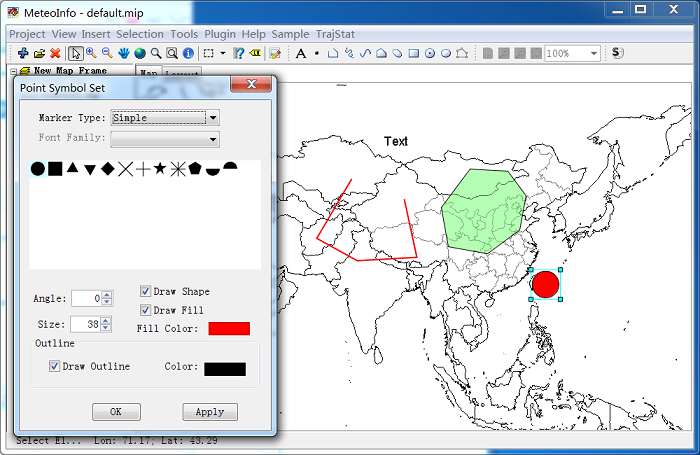
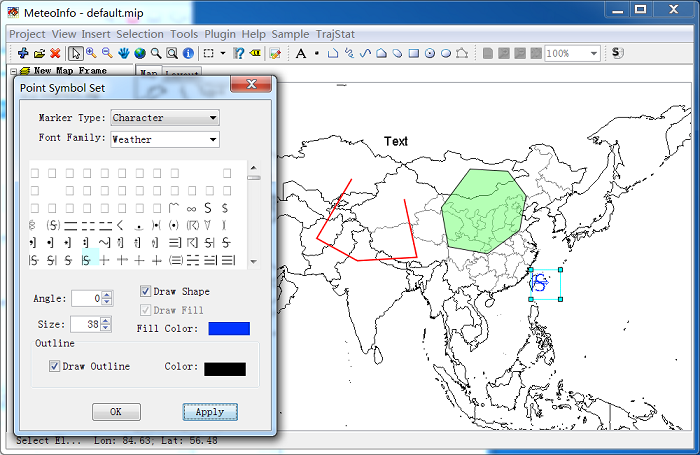
The end points of the polyline or polygon can be moved using ‘Edit Vertices’ tool when the object is selected.
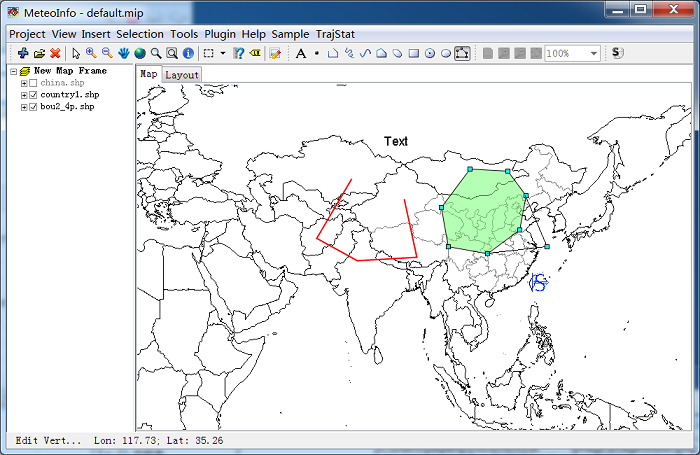
Polyline or polygon object can be smoothed using the ‘Smooth Graphic’ context menu viewed by clicking right mouse button.